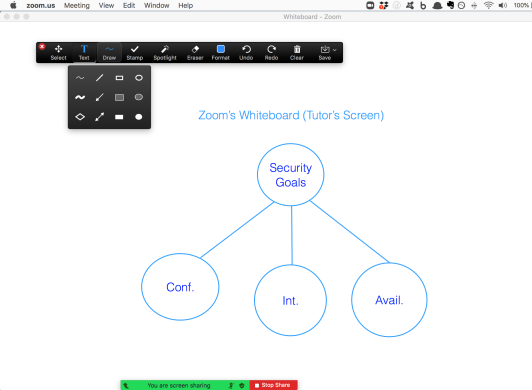Following, a blog post I have written in 2019 focusing on real smart home testbeds, a lot of readers have reached out asking me if I am aware of tools that can be used to simulate smart home data. I understand this request, because data collection in smart homes can be a tedious, time-consuming, and expensive process. I identify three of the recent open-source tools that could be useful to simulate activity and human interactions within a smart home, below:
- OpenSHS (Open Smart Home Simulator) [1]: This is a hybrid, open-source, cross-platform 3D smart home simulator, developed using Blender and Python, allowing for sophisticated dataset generation.

Photo adopted from: https://github.com/openshs/openshs
- Francillette et al. simulator [2]: The authors developed a smart environment simulator, using Java, SketchUp, and Unity engine, capable of generating data from simulated sensors such as RFID, ultrasound, pressure sensors, and contact sensors, amongst others.
- Smart Environment Simulation (SESim) [3]: This is a simulation tool developed in Unity that supports smart home simulation and the generation of synthetic sensor datasets.
Also, in case you are a researcher and you would like a copy of the data I collected about the technical specifications of smart home products, feel free to get in touch.
[1] Alshammari, N.; Alshammari, T.; Sedky, M.; Champion, J.; Bauer, C. OpenSHS: Open Smart Home Simulator. Sensors 2017, 17, 1003. https://doi.org/10.3390/s17051003
[2] Francillette, Y.; Boucher, E.; Bouzouane, A.; Gaboury, S. The Virtual Environment for Rapid Prototyping of the Intelligent Environment. Sensors 2017, 17, 2562. https://doi.org/10.3390/s17112562
[3] Brandon Ho, Dieter Vogts, and Janet Wesson. 2019. A Smart Home Simulation Tool to Support the Recognition of Activities of Daily Living. In: Proceedings of the South African Institute of Computer Scientists and Information Technologists 2019. ACM, Article 23, 1–10. DOI:https://doi.org/10.1145/3351108.3351132