Especially, when working with a long manuscript but as well when you want to organize concepts and brainstorm ideas, mind maps offer a great visual tool for helping in that.
You can draw mind maps by hand but personally, I prefer to use software tools for this. A tool that I find particularly effective is XMind. I have used the free version of this software to layout the structure of my thesis. Once you know the shortcuts keys you can layout a structure in minutes and then refine it accordingly.
Take a look at the main structure of my licentiate hereunder and an expansion of it in the second diagram.
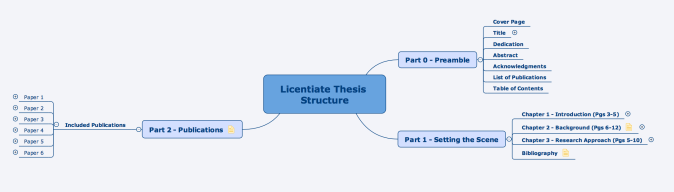
Mind map showing the main structure of my licentiate thesis.
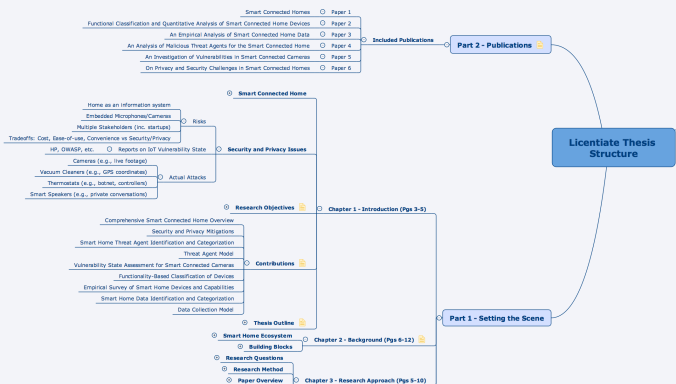
Expanding the nodes of the mind map to show some of the concepts I have used for Part 1 and Part 2 of my thesis.
At the moment, I am also working on an idea for my journal article, and have already created a structure for that as a mind map. After I get the structure ready and approved by my coauthors, I can start working on the actual text. I would already know how the pieces would connect together in a cohesive structure and flow well if I follow the mind map in my writing.
Certainly, if you need help on how to create mind maps for your manuscript, course, talk, or for whatever reason you may have, feel free to get in touch.